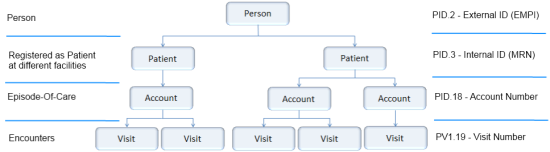I recently started writing articles from my HL7 integration experience on US based projects. But a comment from Rene Spronk on one of my articles (HL7 Identifiers (Person, Patient, Account, Visit) made me think about extensions in HL7 by nation/region. I researched a bit on this and found interesting results of cultural influence on HL7 standard.
I found most of information around this in IHE profiles, would request readers to provide me more sources if they can.
Following is the few interesting facts that I would like to share & request you to correct/add to this.
UK
PID.18 Patient Account Number is not supported (ignored) in UKItally
PID.18 Patient Account Number is required field in ItallyFrance
PID.18 is optional field, may be used to group one or more visits under same Episode of Care.It is illegal to transmit PID.10 (Race) & PID.22 (Ethnic Group) in an HL7 message. It would be interesting to know if HIS/EMR stores these fields at all.
A major difference between the management of responsibilities between the USA and France is that the responsibility for a patient is often managed at the level of a functional unit rather than at the level of an attending doctor. For this purpose the Z Segment ZFU has been created.
For IHE-F, the ZFU segment is required for messages A01, A02, A04, A05, A06, A07, and A08
Germany
Field PID.18 "Patient Account Number" is used to consolidate information relative to several visits and is generally not used in Germany.Field PV1.19 "Visit Number" is required and shall be used to transmit the patient admission identifier ("Fallnummer").
The ZBE segment is an HL7 extension defined by the German Chapter of HL7. It introduces a field called "Movement ID" which allows, upon the reception of a change message (ADT^A08), to exactly determine the original message (ADT^A01, ADT^A02) to which the change is related.
The use of this Z-segment is optional, but allowed and recommended in IHE-D for all ADT messages.
Comments:
I appreciate honest (positive/negative) feedback.| Source | Comment |
| Rene Spronk on 26th Feb 2013 although the topic is more one of localisation, in terms of language, of the way healthcare is financed, of the insurance scheme that a country uses, legislation and cultural differences PID-10 and 22 (race, ethnicity) is illegal in all of Europe - the intent of those fields is to capture race for administrative/statistical purposes, and one isn't allowed to do that. If you need race for medical reasons (for certain deceases that may be of importance) then race is an observation (OBX) just like length, weigth, and other relevant clinical findings. PID-17 (religion) - mandatory in Saudi Arabia, probably never captured in Northern Europe. The ZBE segment, although originally German (see http://www.ringholm.com/docs/0 |